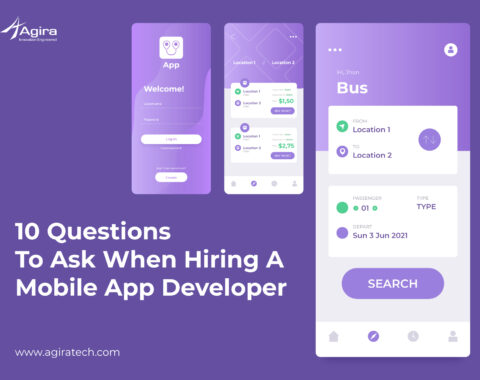Table of Contents
Cross platform app development getting huge attention now a days and business are more interested in developing interactive Cross plotfrom apps. But the success of an app its mostly decided by the tools we use and it’s user experience. Therefore on the hunt of sorting out the best Cross platform app development tool here we planned to share some of the best tools which got inspired by most of the app developers.

Adobe PhoneGap
Adobe PhoneGap, one of the most renowned crass-platform development and cloud based open source tool powered by Apache Cordava. It supports the platforms like Android, IOS, Windows and it provides direct access to smartphones including API. It even offers too many standard key features like camera, GPS, accelerometer to simplify the developers work. Also with PhoneGap you don’t have to face the hardship of handling compilers, sdk, and hardware because you can still able to handle it without any of those supports.
Pros:
- Can make use of hundreds of different plugin due due to its standard features and GUI system which are the highly recommended feature among developers.
Cons
- It will not be the right option if you plan to build app with rich graphics. Other side, some accessibilities are limited so you should be very concerned about the flow before you make the decision.
Related: 6 Best UI Design Principles to Develop Mobile Apps
Xamarin
One special thing about Xamarin whats is, Its shared source of C# base! C# is indeed the main source of Xamarin with whose support you can develop native apps across various platforms and you can use the same source. If you want to use it for C# or ruby then its must be the most preferable option on your list. Also the Git integration support is in built on Xamarin studio so you don’t have to worry about accessing Git every time. Other reason of choosing Xamarin is, that it owes the developers favorite feature “write once share anywhere method, Yes, you can write the logic once and can share it with anyone else across multiple platforms so the chances of getting bugs are likely to be less. As the result the quality and performance of an app can be mostly guaranteed and its the most opted tool by the developers.
Pros
- Best choice for building native apps regardless of the platform
- Cost effective tool
- App can be built in less time with help of leading features in Xamarin
Cons
Will not be flexible for game building
if you are looking for free tool then Xamarin might not be your right choice because the free version will not allow the developers to use the open source libraries due to compatibility issues.
Appcelerator
Appcelerator must be your first choice if you want to build enterprise apps. Ideally it uses Javascript language for building cloud based native apps and also it supports all the platforms like Android, IOS, blueberry including HTML5 and hybrid app platforms.
Incase, if the developers has extensive knowledge in JS then it would be a cake walk for them to work with Appcelerator. On other side, it provides schema less database followed by Arrow db so you don’t have to take much efforts for deploying the data models. Since the tool comes with complete integration support that covers everything from development to testing so mostly the cross platform developers will enjoy using it. Upside, it owns open source SDK which supports more than 5000 devices. Like the other mentioned tools above, Appcelerator also got your back to share the code.
pros
- Offers analytics, BaaS support and can be developed in few lines of code.
- Offers pre-built integration with Salesforce, MS Azure, MongoDB, MS SQL, and Box
Cons
- Lack of support team and bit slow in fetching response
Best To Read: Progressive Web Apps – Bridging The Gap Between Web And Mobile App
Apache Cordova
Some might confuse it with PhoneGap, Originally PhoneGap is powered by Apache Cordova but now Adobe has released Apache Cordova as the complete standalone tool. With the improved features of Cordova, it greatly helps to build Native API, developers can able to incorporate it with any built-in plugins and can be connected with more number of API’s.
Pro
- Each release of Cordova gains access to all OS
- Can render the custom code from WebView.
Con
- UI of Cordova is quite contradict to use because the designing options and decisions all should be made by yourself. If you already have decent experience in building mobile responsible websites then this will not be a big deal.
Sencha
If you’re too concerned about the look and feel of the app then this could be added on your list. Also, if you want to build the app in data centric way then you can just head right to Sencha without a doubt. It will help us with various built-in hardware features so it could be easy for you to develop without hustles . Its developers must recommended choice for Cross platforms apps due to its support towards building cutting edge apps. Other notable things are, you must write the code in HTML5 and if you already have code then you should convert it to HTML5 also so you can run and test the application on both browsers and apps. Upside, the Ex Js feature in Sencha is the most captivating feature in Sencha because it has more than one hundred integrated UI components like Charts, Calendar, Grids and lot more.
Pro’s
- Its backend data package works independently across different data
- Supports PhoneGap/Cordova integration for native API access and packaging
Cons
- Though it has all the favorite features of developers, its not on the free list. But if you can able to buy then you can enjoy the most out of it.
Was it helpful? Find more blogs on latest technologies, feed your self with more informative blogs on Angular. Also you can avail the best in class mobile app development service from highly skilled mobile app developers. For more inquiries reach us via info@agiratech.com