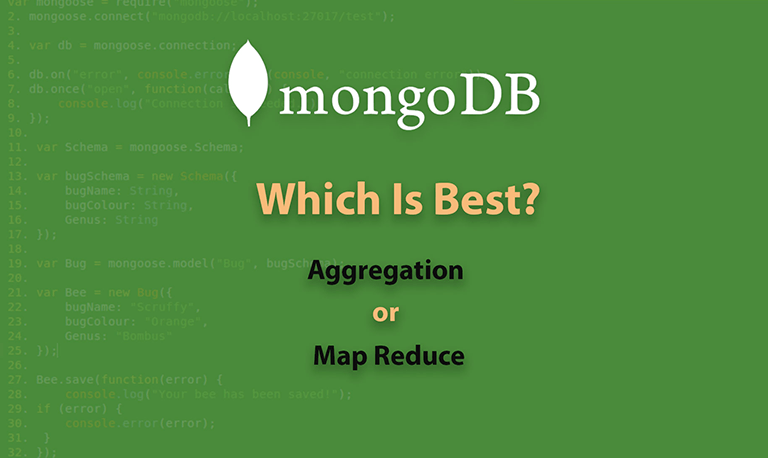Table of Contents
MongoDB is a NoSQL (Not Only Structured Query Language) database. It is used to store unstructured data and it consists of collections and documents. The flexibility of NoSQL is that documents can be created without having a definite structure. This blog gives you a great outlook on this database. And I am sure that it gives a great introduction to MongoDB for beginners.
Collections
MongoDB is used to store a list of documents in a collection. It’s similar to tables in SQL.
Documents
The document is used to store data into the MongoDB database. It’s similar to rows in SQL.
List of data types supported in MongoDB
| Data Type | Description |
| string | Maybe an empty string or a combination of characters |
| integer | Digits |
| boolean | Logical values (True or False) |
| double | A type of floating point number |
| array | A list of values |
MongoDB VS RDBMS
Select, insert, update, and delete operations can be performed on a collection. The following table will help you to understand the concept more easily.
| MongoDB | RDBMS |
| Collection | Table |
| Document / Object | Records / Rows |
| Key | Column |
| Value | Value |
One of the best advantages of MongoDB is that it accepts JSON data.
Prerequisites: The latest version of MongoDB should be installed (Version 4.2.3)
ALSO READ: MongoDB In Golang With Examples – A Beginner’s Guide
MongoDB Queries
Creating & Selecting the database
Syntax:
use databaseName
Query:
If the database exists it will switch to a particular database otherwise it will create a new database and it will switch.
> use customer switched to db customer
Check the current database with the below syntax
db
> db customer
Show the list of the database available
It will not show the database “customer” which we have created now because we have to insert one document (record) into the collection.
> show dbs admin (empty) local 0.078GB
After inserting the document in the database, it will show the database which we have created.
> show dbs admin (empty) customer 0.078GB local
Drop Database
If you want to delete the database which you created, “customer”.
Query:
> db.dropDatabase()
{ "dropped" : "customer", "ok" : 1 }
To create the collection (Tables)
db.createCollection(name,options)
Name: Name of the collection to be created
Options: Specify options about memory size and indexing
Query:
> db.createCollection("customer_details")
{ "ok" : 1 }
To view a list of collections available
Query:
> show collections customer_details System.indexes
Insert document
To insert the document into the collection
Syntax:
db.DATABASE NAME.insert ({“JSON”})
Query:
db.customer_details.insert ({"name": "foo"})
WriteResult({ "nInserted" : 1 })
customer_details is the collection name, if the collection does not exist in the database, MongoDB will create the new collection and insert the documents into the newly created collection.
Query:
>db.customer_details.insert({"name":"john","place":"ind","status":"active"})
WriteResult({ "nInserted" : 1 }
To insert multiple documents we can use an array of documents(JSON) to insert into the collection.
Example
>db.customer_details.insert([{"name":"jay","place":"ind","status":"active"},
{"name":"peter","place":"canada","status":"active"},
{"name":"yuvi","place":"usa","status":"inactive"}])
BulkWriteResult({
"writeErrors" : [ ],
"writeConcernErrors" : [ ],
"nInserted" : 3,
"nUpserted" : 0,
"nMatched" : 0,
"nModified" : 0,
"nRemoved" : 0,
"upserted" : [ ]
})
Query document
To find the document (select the records)
To query the documents from the collection, we use the find method.
Syntax:
db.COLLECTION_NAME.find()
Query:
The find method will display the documents in an unstructured manner.
> db.customer_details.find()
{ "_id" : ObjectId("5e4d7e4264ffdc9f7c4129f8"), "name" : "foo" }
{ "_id" : ObjectId("5e4d7f2564ffdc9f7c4129f9"), "name" : "john", "place" : "ind", "status" : "active" }
{ "_id" : ObjectId("5e4d8116b3322fea377c0446"), "name" : "jay", "place" : "ind", "status" : "active" }
{ "_id" : ObjectId("5e4d8116b3322fea377c0447"), "name" : "peter", "place" : "canada", "status" : "active" }
{ "_id" : ObjectId("5e4d8116b3322fea377c0448"), "name" : "yuvi", "place" : "usa", "status" : "inactive" }
The pretty method will display the document in a structured manner.
Syntax:
db.COLLECTION_NAME.find().pretty()
Query:
> db.customer_details.find().pretty()
{ "_id" : ObjectId("5e4d7e4264ffdc9f7c4129f8"), "name" : "foo" }
{
"_id" : ObjectId("5e4d7f2564ffdc9f7c4129f9"),
"name" : "john",
"place" : "ind",
"status" : "active"
}
{
"_id" : ObjectId("5e4d8116b3322fea377c0446"),
"name" : "jay",
"place" : "ind",
"status" : "active"
}
{
"_id" : ObjectId("5e4d8116b3322fea377c0447"),
"name" : "peter",
"place" : "canada",
"status" : "active"
}
{
"_id" : ObjectId("5e4d8116b3322fea377c0448"),
"name" : "yuvi",
"place" : "usa",
"status" : "inactive"
}
Update document
MongoDB has an update() and save() method to update the document.
Update method
This update method will update the existing data.
Syntax:
db.COLLECTION_NAME.update(SELECTION_CRITERIA, UPDATE_DATA)
I’m updating the status from active to inactive.
Query:
db.customer_details.update({"name" : "john", "place" : "ind", "status" : "active"},
{$set:{"name" : "john", "place" : "india", "status" : "inactive"}})
WriteResult({ "nMatched" : 1, "nUpserted" : 0, "nModified" : 1 })
Updated document.
> db.customer_details.find().pretty()
{ "_id" : ObjectId("5e4d7e4264ffdc9f7c4129f8"), "name" : "foo" }
{
"_id" : ObjectId("5e4d7f2564ffdc9f7c4129f9"),
"name" : "john",
"place" : "india",
"status" : "inactive"
}
{
"_id" : ObjectId("5e4d8116b3322fea377c0446"),
"name" : "jay",
"place" : "ind",
"status" : "active"
}
{
"_id" : ObjectId("5e4d8116b3322fea377c0447"),
"name" : "peter",
"place" : "canada",
"status" : "active"
}
{
"_id" : ObjectId("5e4d8116b3322fea377c0448"),
"name" : "yuvi",
"place" : "usa",
"status" : "inactive"
}
By default, MongoDB will update only a single document. To update multiple documents, you need to set a parameter ‘multi’ to true.
Syntax:
db.COLLECTION_NAME.update(SELECTION_CRITERIA, UPDATE_DATA,{multi:true})
Save method
This method replaces the existing data with the new data passed in the save() method.
Syntax:
db.COLLECTION_NAME.save({_id:ObjectId(), NEW_DATA})
Query:
> db.customer_details.save(
{
"_id" : ObjectId("5e68e77455d4514eaa05c458"),
"name":"john","by":"jay"
}
)
WriteResult({ "nMatched" : 1, "nUpserted" : 0, "nModified" : 1 })
Replaced document
> db.customer_details.find().pretty()
{ "_id" : ObjectId("5e68e76155d4514eaa05c454"), "name" : "foo" }
{
"_id" : ObjectId("5e68e76a55d4514eaa05c455"),
"name" : "john",
"place" : "ind",
"status" : "active"
}
{
"_id" : ObjectId("5e68e77455d4514eaa05c456"),
"name" : "jay",
"place" : "ind",
"status" : "active"
}
{
"_id" : ObjectId("5e68e77455d4514eaa05c457"),
"name" : "peter",
"place" : "canada",
"status" : "active"
}
{
"_id" : ObjectId("5e68e77455d4514eaa05c458"),
"name" : "john",
"by" : "jay"
}
Delete document
MongoDB has a remove() method which is used to delete the document from the collection. The remove() has two acceptance criteria. They are Deletion criteria and JustOne.
Syntax:
db.COLLECTION_NAME.remove(DELLETION_CRITTERIA)
Query:
> db.customer_details.remove({"name" : "peter", "place" : "canada", "status" : "active"})
WriteResult({ "nRemoved" : 1 })
Deleted document
> db.customer_details.find().pretty()
{ "_id" : ObjectId("5e4d7e4264ffdc9f7c4129f8"), "name" : "foo" }
{
"_id" : ObjectId("5e4d7f2564ffdc9f7c4129f9"),
"name" : "john",
"place" : "india",
"status" : "inactive"
}
{
"_id" : ObjectId("5e4d8116b3322fea377c0446"),
"name" : "jay",
"place" : "ind",
"status" : "active"
}
{
"_id" : ObjectId("5e4d8116b3322fea377c0448"),
"name" : "yuvi",
"place" : "usa",
"status" : "inactive"
}
To remove all documents
Syntax:
db.COLLECTION_NAME.remove({})
Query:
> db.customer_details.remove({})
WriteResult({ "nRemoved" : 4 })
> db.customer_details.find()
if you want to learn more about MongoDB, you can refer to our previous MongoDB blogs such as MongoDB Vs Firebase. Which is better for your business or 10 tips to improve your MongoDB security.
If you have a business idea in your mind and in search of a reliable web development company, you are in the right place. Hire the best web developers in the industry from Agira technologies.