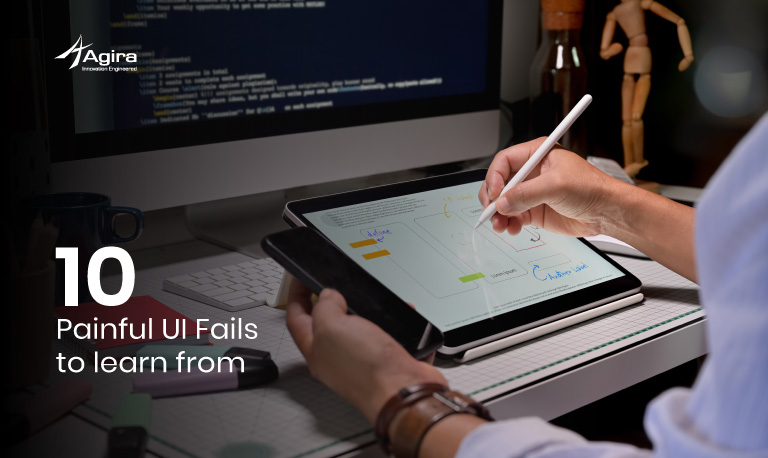Can you ever imagine a world without the internet? Internet these days becoming an inevitable part of our lives. What do you love about the internet? From surfing the web to downloading files, sending and receiving the email from interactive games. With the fastest internet, you can get the best experience on surfing. What if they got slowed down or delayed? Obviously will get dissapointed. So, how can we make it fast? Now, claim the fastest internet using DNS server. All you need to do is simply configure a DNS server to get fastest internet.
DNS: Domain Name System
Domain Name System which is commonly known as DNS converts a fully qualified domain name (what we call as FQDN) into a machine-readable IP address. However, The computer machines are based on IP address, and the websites could be accessed depending on the IP address. It is not always the Internet Service Provider (ISP) that causes a delay in your internet speed; sometimes it might be your default DNS service that is set to browse on your internet. Every time you use a domain name, it is the DNS server that translates the domain name into its corresponding IP address. For instance, when you look for a domain say www.example.com, the domain name would translate to 192.152.232.4.
How the system actually works?
Step 1:
Requests local DNS server to resolve the hostname
Step 2:
Obtains the information from recursive DNS server
Step 3:
Requests the root name servers
Step 4:
The computer tries to obtain the information from the Top-Level Domain (TLD) name servers
Step 5:
If TLD doesn’t have the information then the authoritative name servers will provide the necessary information because this Authoritative name server will have all the necessary information’s.
Step 6:
Now, the local DNS server will retrieve the record
Step 7:
Finally, your browser will receive the information you are looking for.
Related: Benefits of Integrating Chatbots with E-commerce
How to speed up your internet using DNS?
You can avail fastest internet using DNS (Open) services which is one of the most popular free DNS services. All you need to do is go through the instructions provided below to obtain a high-speed internet.
Step 1:
The first and foremost thing you need to do is open your windows computer and browse to control panel.
Step 2:
Look for Network and internet adapter settings in the left side of your screen to proceed further.

Step 3:
Enable your internet connection, Now you will get to see the network that you have connected. Right-click on the connected network will allow you to choose the option “Properties.”

Step 4:
Click Internet Protocol Version 4 (TCP/IPv4) in the dialog box that pops up on the screen and click on Properties. To obtain a fastest internet speed, choose any of the below DNS server address.
Instead of obtaining the automatic DNS servers, we can also mention the preferable DNS server 208.67.222.222, and the alternate DNS server 208.67.220.220 for precise result.

Step 5:
To configure Ipv6, choose “Use the following DNS server Addresses” from the menu that pops up on the screen.

As i mentioned for IPV4, here also you can apply the tactics to connect to the precise server.
So here the DNS preferable server is 2620:0:ccc::2 , and the alternate DNS server is 2620:0:ccd::2.
Related: 10 Useful Command Line Tools For Developers
How To Change Your Default DNS To Google DNS To Get Fastest Internet?
Changing your default DNS to Google DNS is not a big deal actually. The process is much simpler; you can benefit the high-speed internet by following the steps listed below:
Follow the same steps which i have mentioned for Local DNS server, Now apply the same configurations from step 1 to step 4.
Step 5:
Finally, choose “Use the following DNS server Addresses” from the menu that pops up on the screen. Enter the DNS value 8.8.8.8 or 8.8.4.4 and then select “OK” then start over your network.

For IPV6, just change the Preferred DNS server and alternate DNS server likely as 2001:4860:4860::8888
and 2001:4860:4860::8844
Once you cover all the instructions listed above, you will be able to switch from your default DNS to Google DNS server. Now your computer is all set to have the fastest internet using DNS. You can actually start seeing the difference in the speed of your internet.

Hope now you will have a better perception on how DNS works. With the DNS server, you can browse quicker and easier and access the most reliable results. DNS plays an essential role on the Internet these days, and the information given in this article ensures to aid high-speed internet in and around the world.
Liked it? Similarly find more informative blogs on our largest blog repository, Stay updated with latest topics & tricks and don’t forget to subscribe link to get the latest updates from diverse technologies. Besides, do post us your valuable thoughts in the comment section.
For any queries reach us via info@agiratech.com.