Table of Contents
Python IDEs (Integrated Development Environments) are intended to make coding, debugging and managing the code easier and quicker. Any frustrating work can be made easier with the use of the right tools. Especially when you are talking about Python, a language that can automate any boring stuff, it is important to choose an appropriate and best IDE for Python Web Development. So, here is the list of a few Best Python Code editors to enhance your productivity. This blog is to help you choose the right Python IDE considering your expertise, use and other essential factors.
Before getting into the list, let’s make things clear about IDE.
What is an IDE?
An IDE (Integrated Development Environment) is a software application that provides Web developers with all the necessary facilities crucial for software development. To be precise, an IDE is a set of all the essential tools for Python development work together to make development easier. The toolsets include a text editor, toolbar, output screen, and perform other notable functionalities such as debugging, building integrations and compiling the code.
IDE helps the developer to automate selections, integrations and deployment processes and simplifies their tasks. They also come with a file management system and deployment tools.
Some Python developers also use Code Editors which are usually faster than IDEs but comes with very fewer functionalities. Or one can simply edit the source code using code editors (some good ones let you compile and debug too).
Top Python IDEs to try in 2020
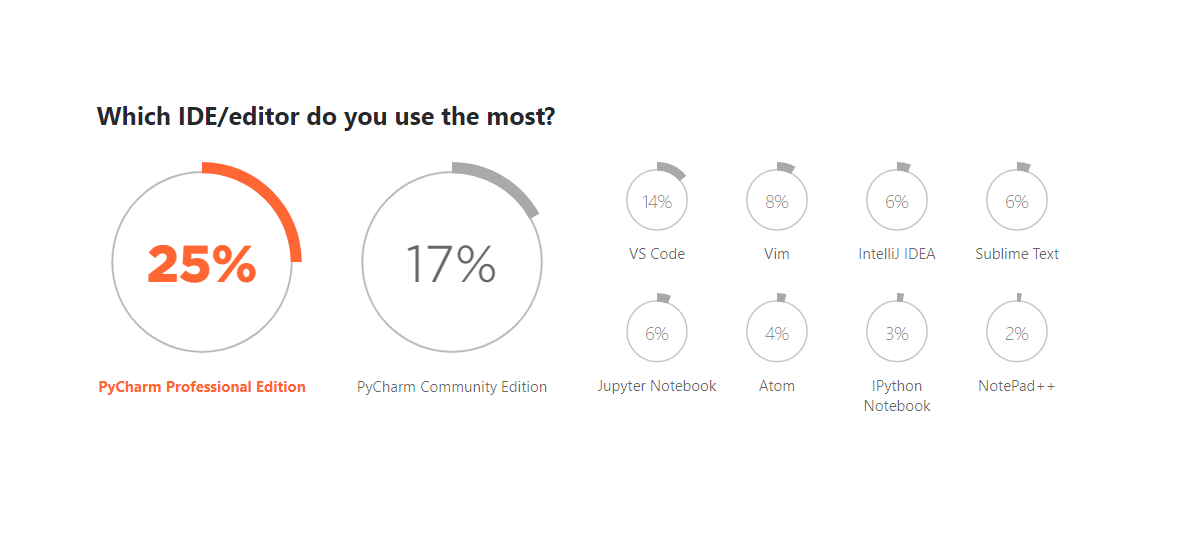
PyCharm

As its name conveys, it is a charm to Python developers which makes everything possible with Python, more easier to achieve. This cross-platform IDE is one of the best Python-specific IDEs. Pycharm comes with three different editions. One is PyCharm community edition which is an open-source IDE suitable for beginners. And the other is PyCharm Professional edition which is a premium version suitable for Python experts. The third version is an educational version to teach or learn Python development.
Supporting Languages: Python, Javascript, CoffeeScript, etc.
Supporting Platforms: Windows, Linux, and macOS
Professional Edition-
PyCharm’s first-rate text editing tools come with an expensive price tag. But these specific tools are worth the time and money spent as it makes development simpler and quicker. Professional developers can double up their productivity and generate much higher revenue with its tools. one of the most talked-about features of the PyCharm premium version is its Django. Enhance your code quality with all the features of Pycharm from the Lens Mode and Intentions, refactor and debug code more easily, and perform unit testing with the PyCharm test runner. Integration of Python web projects (HTML and javascript), handling SQL databases and creating a project with the Flask microframework is more convenient.
Community Edition-
It is also considered as one of the best Python IDE for learning. Despite being a free version, PyCharm gives you all the essential toolkit required for a developer to perform basic tasks. Some of the best features of PyCharm community version lets the developer dive into the web development quickly. Once every developer begins to indulge in web development using PyCharm’s specific utilities, they are quickly drawn towards its premium version. The free version is limited to only a few features in web development, databases, and other tasks like remote debugging, reporting on test coverage, and performance profiling.
- Code navigation
- Debugging
- Syntax Highlighting
- Automatic formatting
Check out all of its features and the comparison between the two packages here.
Python IDEs for Beginners
IDLE
Supporting Platforms: Windows, Unix, and macOS
It is the best Python IDE for beginners that get automatically installed along with Python by default. This suite is the right one to get started with Python. Its interactive interpreter, Python shell window is considered one of the best features of IDLE. It is a lightweight IDE meant for beginners. It is simple but not suitable for larger projects.
- Auto-completion,
- Syntax highlighting
- Smart indentation
- Basic integrated debugger
- Simple File navigation
- Python shell window
Thonny

Supporting Platforms: Windows, Linux and MacOS
It is a Python-specific IDE considered simple to use for beginners. Thonny comes as an in-built IDE along with Python 3 package. The simple user interface lets to find its features easily. Although it is meant for beginners, it has all the great features required for Python web development.
- Syntax error highlighting
- Debugger
- Code completion
- Step through expression evaluation
Python IDEs for professionals
Visual studio 
Supporting Languages: C, C++, C++/CLI, Visual Basic .NET, C#, F#, JavaScript, TypeScript, XML, XSLT, HTML, and CSS, Python, Ruby, Node.js, and M
Supporting Platforms: Windows and MacOS only.
Microsoft has developed a full-featured IDE, Visual Studio compatible for Windows and MacOS only. It has also developed a code editor, visual studio code which is compatible for all major platforms. It comes with three versions; community version (free), professional and enterprise version (paid). Innumerous helpful extensions are easily available in its own marketplace. So, if your work requires or involves programming in different languages, you cannot get anything better than Visual Studio IDE.
The most popular Python Tools for Visual Studio (PTVS) is everything you need to code, debug and perform all the other essential tasks. This tool is very huge to download and install, so it is recommended only if you already have this installed. It is not a wise choice to download the entire package just for Python web development.
![]()
Visual Studio Code
Supporting Languages: All the major programming languages (Python, C++, C#, CSS, Dockerfile, Go, HTML, Java, JavaScript, JSON, Less, Markdown, PHP, PowerShell, Python, SCSS, T-SQL, TypeScript.)
Supporting Platforms: Windows, macOS and Ubuntu
Visual Studio Code is an open-source code editor developed by Microsoft works perfectly for any programming language. It gives you a flawless Python development environment with an extension. It is a perfect Python Code Editor for professionals. Despite covering all the powerful features, it is lightweight which is why it is attracting many developers towards it.
- Intelligent code completion
- Linting for potential errors
- Debugging
- Unit testing
Vim

Supporting Languages: Ruby, Elixir, Python, PHP, etc
Supporting Platforms: Windows, Unix, Mac
It is a code editor that comes as an in-build text editor in MacOS and UNIX. You can also download and install it manually for windows. Plenty of plugins are available to enhance your Python web development and perform all the essential tasks.
It is an excellent code editor if you are comfortable scripting in Vim and if you have a decent OS to work. Again, it is recommended for Python if you are already using it for other languages.
- Syntax highlighting
- Code completion
- Debugging
- Refactoring
Python IDEs for both Beginners and Professionals
Spyder
Supporting Platforms: Qt, Windows, macOS, Linux
It is a Python-specific, scientific IDE meant for catering to the requirements of data scientists. Being an open-source IDE, it is simple for beginners and has got all the powerful features required for professionals. It is known for its advanced editors, computing environment, testing and debugging features. In addition to that, it works cross-platform and supports multiple Python consoles and plugins.
- Syntax highlighting
- Code completion
- File Navigation
- Integrated documentation browser
Sublime text 3
Supporting Languages: Python and C#
Supporting Platforms: Linux, Windows, OS X,
This lightweight Python IDE is a highly customizable and suitable for professionals to build full-fledged Python development. With a minimalistic look, it is suitable for beginners and, but has extreme speed, powerful features, and active community support. It works flawlessly for handling huge projects and files. The new features of the IDE support not just Python, but also for its frameworks (Django and Flask) and others such as Javascript, CSS and HTML5. It has a package control or manager to manage add-ons, plug-ins and extensions.
By installing packages, you will get the following.
- Debugging
- Auto-completion
- Code linting
Being developed by a Google engineer, Sublime Text has built-in support for Python code editing and a rich set of extensions (called packages).
![]()
Note: As there is no direct support for executing or debugging code from within the editor, installing extensions can be complicated.
Atom
Supporting Languages: Python, HTML, Java and 34 other languages.
Supporting Platforms: MacOS, Windows, Linux
This open-source code editor developed by Github is excellent for Python development. Similar to Sublime Text, it is customizable, and you can install packages. Most popular packages are autocomplete-python, linter-flake8, and python-debugger. Being built with Electron, it supports python language support only through an extension. It is lightweight and loads quicker. Atom can be readily integrated with Git and it lets you use multiple panes to manage projects effortlessly.
- Sleek interface
- File system browser
- Marketplace for extensions
Note: There is no in-built debugging support present, but add it as an extension. It runs in a Javascript process and not as a native application.
![]()
Python IDEs for Windows
Most of the IDEs mentioned above are cross-platforms. So, it is available for most of the major OS including Windows, MacOS and Ubuntu. Other than the above mentioned Python IDEs, when considering the convenience, some of Best Python IDEs for Windows are PyDev (Eclipse), Wing IDE, and Eric.
PyDev (Eclipse)
Supporting Languages: Python, (Eclipse supports Java and many other programming languages)
Supporting Platforms: MacOS, Linux, Windows
The best Python plugin for developers from Java background which is why it is the most popular plugin in Eclipse. It comes with top-notch features and integrations for source code control, UML views and code editing. This fully functional IDE also supports CPython, Jython and IronPython. Django integration is also possible with the help of another plugin called LICLIPSE which supports Dart, HTML, CSS and Javascript. As you guess, it costs a license to use this. It also comes with useful keyboard shortcut keys to help you code faster.
- Django integration
- Python debugging (also remote)
- Auto code completion
- Code inspection
- Go to the definition
- Error marking
- Integrated unit testing
- Refactoring
- Interactive console
- Code coverage
- PyLint integration.
![]()
This IDE is recommended if you have already installed Eclipse on your PC. In that case, installing PyDev is very accessible.
Wing IDE

Supporting Platforms: Windows, MacOS, Linux
This feature-rich IDE is one of the oldest Python IDEs which has been used around 2 decades. It’s advanced features and customizability makes it suitable for professionals. Wing IDE’s code editor and debugger. Wing IDE’s intelligent code editor and a robust graphical debugging tool enable breakpoints, navigating and monitoring data lets you complete any development effortlessly in no time. Many Python Software developers use this IDE for its project management support. It blends with several version control systems including GIT, Mercurial, CVS, SVN, and Perforce. You can manages conflicts and perform check-in and out easily within the IDE. It also supports Matplotlib.
This Python IDE comes in 3 different packages to suit the requirements of beginners, professionals and enterprises. The beginners’ package is a freeware with moderate features, professional and enterprise packages are the paid ones with high-end features.
- Code navigation
- Integration with frameworks (Django, Flask)
- binds with other editors (Vim)
- Debugging capabilities, (Multi-threaded debugging, remote debugging, auto debug child processes.)
- syntax highlighting.
- PyTest unit testing framework
- archive results in the project workspace
Eric
Supporting Languages: Python, Ruby, Perl, Lua, Dmd, Bash, C++, Java
Supporting Platforms: Windows, Mac OS X, Linux / Ubuntu
Eric is an open-source Python IDE (GPL license for unlimited usage) written in Python and QT framework. Despite being an opensource or free Python IDE, it has got all advanced features required for professionals. One can confidently say that no other free Python IDE can provide you with such rich features. It has a sturdy plugin manager which makes the IDE more flexible and customizable for developers. It s well known for its Effortless Project management and also, it lets you use its form preview function while working on a QT GUI application.
code completion, bracket matching, call tips, syntax highlighting, class browser, code profiling, and integrated unit tests.
- Inbuilt Python shell
- Ability to spawn external programs from within IDE
- Integrated web browser
- Rope refactoring
Python IDEs for Mac
You can consider the following Python IDEs for MacOS are IDLE, Spyder, Atom, IntelliJ IDEA and Geany.
IntelliJ IDEA
IntelliJ IDEA is one of the most famous Java IDE developed by developers at JetBrain, the company that owns PyCharm.
Geany
It is a free text editor that supports Python software development and contains IDE features as well. It comes with features such as Symbol lists, Auto-completion, Syntax highlighting, Code navigation, Multiple document support, etc.
Python IDEs for Ubuntu
Python IDEs such as Thonny, Sublime Text 3, Eclipse and Komodo Edit are suitable for Ubuntu.
Komodo Edit
Supported Languages: Python, Perl, PHP, Ruby, Tcl, SQL, Smarty, CSS, HTML, and XML
Supported Platforms: Linux, OS X, and Windows
It is a commercial Polyglot IDE supporting 100+ languages and available cross-platform. You can also get a trimmed version for performing simple tasks. Its professional version comes with all the advanced features and a 21day free trial. It is recommended for professional use, learners (or freelancers) can get it for half the price and it is free of cost for teachers (Universities). Not to mention that Komodo IDE is feature-rich, its list of features goes long from package manager to viewers(DOM, CSS), intelligent (RegEX) editors, (Http) inspectors, highly useful integrations and support for emulators.
- Code browser, go to definition
- Code refactoring
- Brace matching
- Code auto-completion
- Call tips
- Multithreaded debugging
- Code profile/coverage
- Breakpoint configuration
- Inbuilt unit testing support
- Integration with 3rd party modules like PyWin32.
![]()
Besides the features mentioned above, there are package manager integration, track changes, markdown viewer, shell scope, go to almost anywhere and a toolbox to personalize IDE workflows.
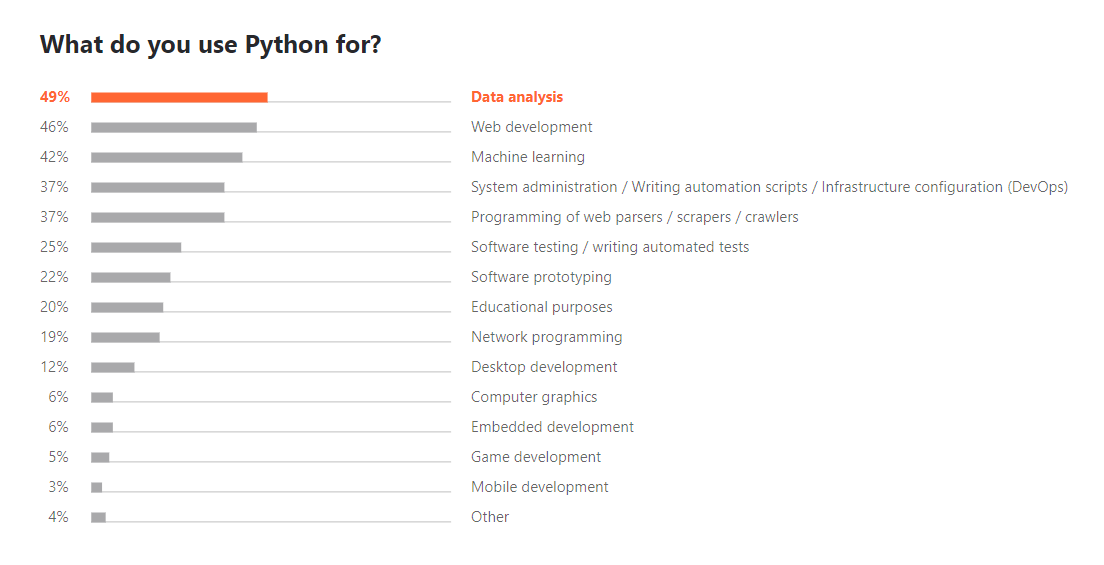
Python IDEs for Data Science
Data science is the topmost use case of Python which is then continued by web development and others. So, Here is the best Python IDEs for Data science applications. Find the reasons to choose the below Python IDEs along with their data-specific features. PyCharm and Thonny are also helpful for data scientists.
Spyder
Spyder IDE is one of the best Python IDEs for Datascience as well as machine learning. This supports in Data Analysis, MATLAB, RStudio, and comes with a specific feature “variable explorer”. This feature lets you display data inside your IDE using a table-based layout. You can integrate it with IPython/Jupyter. Most importantly, data scientists prefer Spyder for its convenience in working with numpy, scipy and matplotlib.
Atom
Using Atom along with Hydrogen is the perfect package that a data scientist can get. This package allows you to run your code directly using any Jupyter kernels. You can also download Atom Shell, a cross-platform desktop applications framework by using Chromium.
Jupyter Notebook
This open-source IDE was developed in 2014. The web-based application lets you create Jupyter documents or notebooks. It gives you an interactive data science environment for many languages including Python, Julia, Scala, R, etc. Jupyter is more than an IDE for data scientists and also as a presentation tool. It is suitable for both beginners and professionals. The code editor lets you create compelling presentations. It helps in data visualisation by supporting Matplotlib and Seaborn to show your graphs (within the document). Other than this, you can also export files easily in HTML, PDF and .Py formats. You can effortlessly download and install Jupyter.
READ MORE: Why Python is best for Data Sciences
When it comes to Python web application development, IDEs make a huge difference in the outcome. It may be software development, web or mobile application development, it is important to hire Python developers who have expertise in using any of these IDEs. Hire the best developers in the industry now from Agira technologies.










