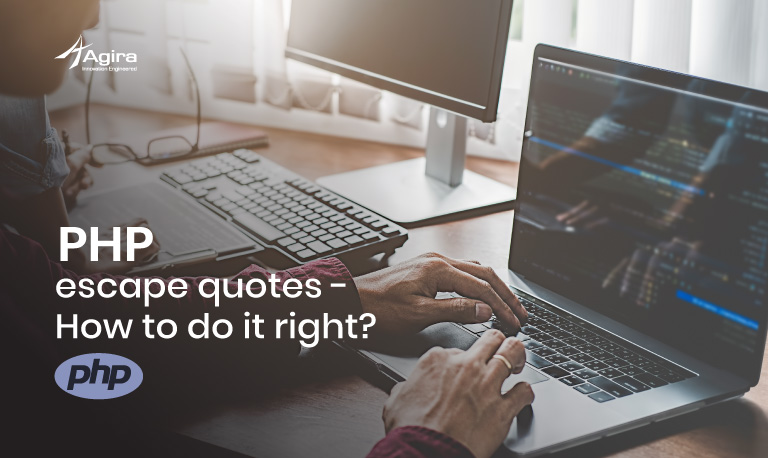Table of Contents
Though PHP is not the shiny new toy that developers like to play with, it is one of the time-tested programming languages. PHP is very good at getting any job done effortlessly. People who are bashing PHP are those who mostly worked with PHP version that is prior to 5.3. PHP really turned the tables down after the drastic improvements made to the language in PHP 7. It is still one of the solid choices if you’re going to do a web application with a backend. In this post, we’re going to see 5 useful tools that you can use when working with PHP.
Xdebug
This is one of the great tools to be used with PHP. This is a debugging tool for PHP and it adds a lot of features which makes debugging PHP really easy and joyful. Xdebug is an open-source tool. Sometimes it can be difficult to set up and configure Xdebug. But once you did, it’ll be really helpful for your development. The main features of Xdebug are given below.
- Enables a step debugger which provides an interface that a lot of other tools such as IDEs can be integrated with.
- It monkey patches PHP’s var_dump() function to enhance it with better results such as syntax highlighting the output, limiting the depth of the array elements printed on the screen, pretty formatting the output, etc.
- Contains a profiler that can be used to measure performance bottlenecks in your code.
ALSO READ: How To Build An On-Demand Food Delivery App Like UberEATS
DebugBar
Debugbar is a great tool that can be integrated into any PHP project to collect and display profiling information. It can be installed with the composer. It provides the following information in a bottom bar when your application is running in the browser.
- Request time
- Memory Usage
- SQL queries ran to generate the current page
- Exceptions if any
- $_REQUEST details.
PHPUnit
PHPUnit is the defacto standard for writing unit tests for PHP. It provides all the necessary things required to write such as Stubs, Fixtures. It also integrates really well with Xdebug to generate code coverage reports.
Faker
Faker is a PHP library to generate fake data. When testing, we often create records by randomly typing in some keystrokes in the place of real data. This approach might work for forms, but it will not be very aesthetic when doing demos. And you can’t actually check how the UI would look with real data. Faker solves this problem by letting us generate fake data of different types. It also lets us use those to populate our database.
Faker supports integrating with popular ORMs such as Doctrine, Eloquent, Mandango. So, it will be really easy to populate the database without having to write many queries. It supports a lot of different types of data that is required for any non-trivial projects.
PhpSpreadsheet
This is a successor to the popular spreadsheet library called PHPExcel. This is written in pure PHP without any additional dependencies. It provides you with classes that can be used to read and write popular spreadsheet formats given below.
- CSV
- Microsoft Excel(xlsx)
- LibreOffice Calc(ods)
ALSO READ: Developing an Express Application Using TypeScript
Adminer
Adminer is a database management system that is claiming to be the best alternative for the popular PHPMyAdmin tool. PHPMyAdmin can be quite heavy and slow at times and I haven’t felt any of those issues with Adminer when I used it.
The main selling point of adminer is that it is written in a single file and lighter than PHPMyAdmin. Other features that are better than PHPMyAdmin are below,
- Adminer supports different database engines such as MySQL, SQLite, PostgreSQL, MS SQL, Oracle.
- It is not possible to alter a view in phpMyAdmin, it must be dropped and recreated manually but it can be done in Adminer.
- Adminer provides links to documentation for all SQL keywords and much more.
Here I explained some of the useful PHP tools that I have been using. I hope they are useful to you as well. what are the PHP tools that you’re using in your day to day work? Let me know in the comments.
Get in touch with the best web development company in the Industry. hire dedicated php developers right now for your business.